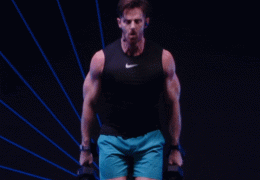When you download Fiit to your phone or tablet, you can take classes with world-class trainers wherever you are. But for the ultimate experience, we recommend connecting to your TV or laptop, so you can follow exercises in high definition and see your stats on screen.
If you have Sky Q, Amazon Fire TV, Samsung TV, Xfinity, Shaw or Rogers, you can log in to the Fiit app directly from your TV! Just search for Fiit in the apps section.
You can also log in via the Fiit web app to access to workouts on your laptop or desktop computer. Simply head to https://web.fiit.tv or Click here for info on the web app.
To connect your phone to the TV or laptop, there are a few different ways that are easy to set up.
Options to connect iOS to TV
1. USB cable
The latest smart TVs with USB ports and phones with USB should support mirroring with a cable. Try plugging your phone in with a USB cable.
2. iPhone HDMI cable
You can mirror your iOS device to your TV using an iPhone HDMI cable (the cable must have lightning, USB and HDMI components). These are available from Amazon and other online retailers starting from £18 or you can use an Apple Lightning Digital AV Adapter.
3. AppleTV
Fiit is not integrated AppleTV but you can mirror your phone screen to your Apple TV using Airplay.
4. LG Smart TV (2019 or newer)
Mirror your screen using Airplay — read more.
5. Chromecast
Chromecast isn’t integrated with Fiit but you can use a third party app, such as Streamer for Chromecast, to cast your phone screen to your TV — read more. The screen will stay on the mobile view, so you’ll need to manually change the view in Settings (cog in top left corner of Chrome).
Options to connect iOS to Mac
1. To connect wirelessly, use the Easycast app.
2. Use a USB lightning cable to mirror your phone on Quicktime player:
- Plug in your iOS phone to a mac
- Open Quicktime
- Select screen record from phone
- Select full screen to get the best experience — read more
Options to connect Android to TV
1. USB cable
The latest smart TVs with USB and phones with USB should support mirroring with a cable. So try plugging your phone in with a USB cable.
2. LG Smart TV (2019 or newer)
Mirror your screen using Airplay — read more
3. Samsung TV
Cast your Samsung phone to your Samsung TV or use the Smartview app — read more
4. Chromecast
Cast your phone screen from the Google Home app — read more
5. Roku
Casting to TV via Roku — read more
Connect Android to laptop
Mirror your screen using the Reflector app — read more
As always, if you have any questions please contact us. We’re here 7 days a week.